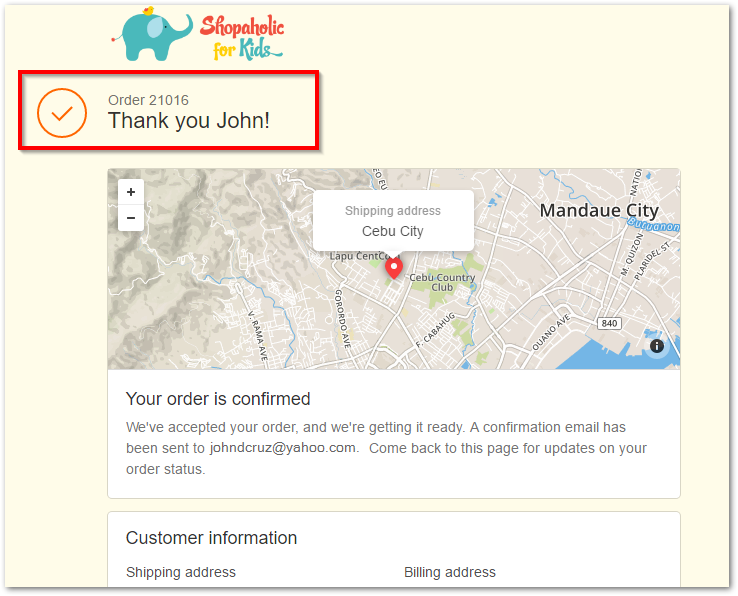How to pay via Paypal or Credit Card
1. During the checkout process, after you complete the Customer Information and Shipping Method pages, the Payment Method page is presented next. Select “Paypal”.

2. Fill in your Billing Address at the bottom if it's different from your Shipping address, then click "Complete Order" button.

3. . You will then be redirected to a secure Paypal page. You have 2 options to pay:
Option 1: if you already have an existing Paypal account, you can use this. Just enter your email address and your Paypal password in the fields provided, then click the “Log In” button.
Option 2: if you don’t have a Paypal account, but you have your Credit Card (or Debit Card) on hand, click on the “Pay with Debit or Credit Card” link.

4.1 If you are paying using your Paypal Account, the next page allows you to review your information. If all are correct, just click the “Pay Now” button.

4.2 If you are paying using your debit or credit card, the next page will allow you to enter all your Credit (or Debit) card information. Afterwards, click the “Pay Now” button.

5. After the Paypal/Credit Card transaction is successfully completed, you will be returned back to our website and presented with a "Thank you” page.